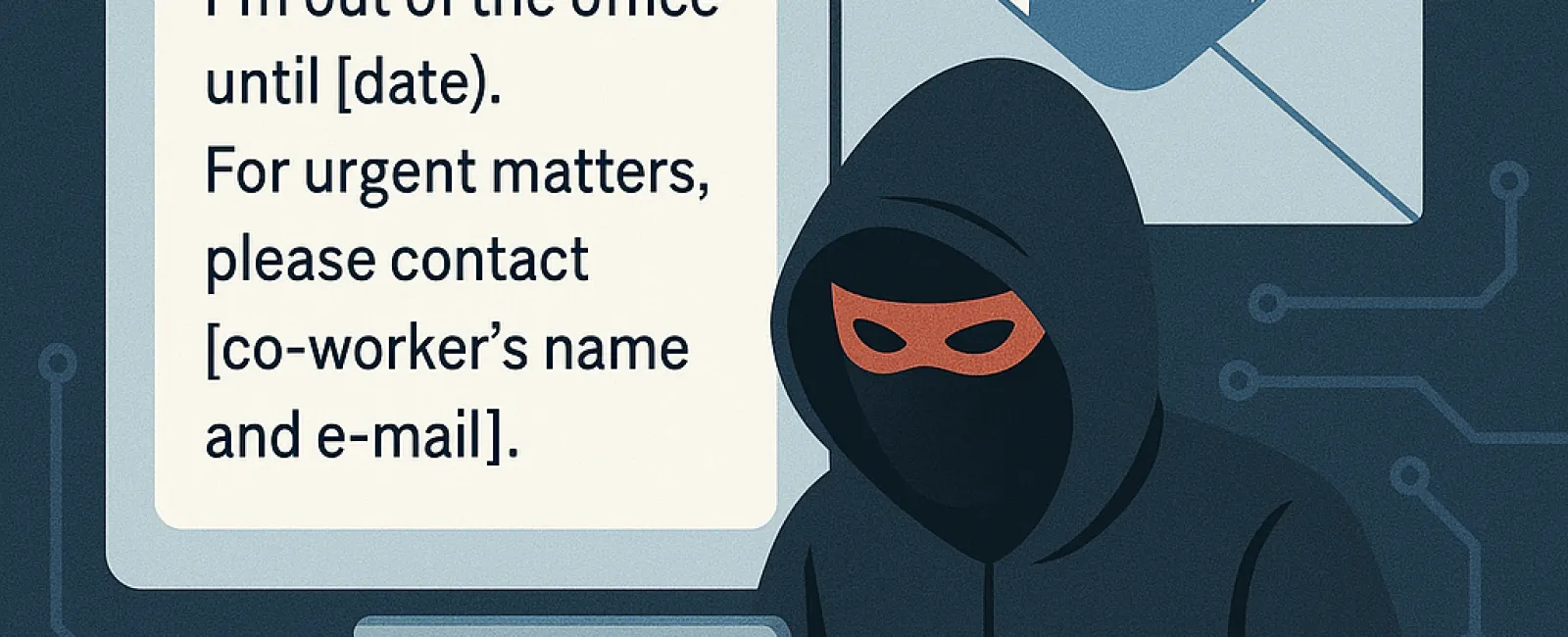June 16, 2025
Set your out-of-office reply and forget about it, right? But as you pack for your trip, your inbox quietly sends out a message:
"Hello! I'm away until [date]. For urgent issues, please reach out to [coworker's name and e-mail]."
Seems harmless and convenient, doesn't it?
Unfortunately, this is exactly what cybercriminals exploit.
Your automatic response, designed to keep communication smooth, inadvertently hands over valuable information to hackers seeking an easy entry.
Consider what a typical out-of-office message reveals:
● Your full name and job title
● The dates you're away
● Alternative contacts with their email addresses
● Insights into your internal team structure
● Even reasons for your absence (such as "attending a conference in Chicago")
This information grants cybercriminals two critical advantages:
1. Perfect Timing: They know when you're unavailable and less likely to detect suspicious activity.
2. Precise Targeting: They identify who to impersonate and whom to deceive with scams.
This combination sets the stage for effective phishing and business email compromise (BEC) attacks.
How These Scams Unfold
Step 1: Your auto-reply is triggered and sent.
Step 2: A hacker uses the information to impersonate you or the listed alternate contact.
Step 3: They send a seemingly urgent email requesting wire transfers, passwords, or sensitive documents.
Step 4: Your colleague, unsuspecting, believes the request is legitimate.
Step 5: Upon your return, you discover unauthorized transactions, such as a $45,000 payment to a fraudulent vendor.
Such incidents happen more often than expected and pose heightened risks for businesses with frequent travelers.
If your team includes traveling executives or sales staff, and communication is managed by assistants or office admins during their absence, this creates ideal conditions for cyberattacks:
● Admins handling emails from multiple sources
● Familiarity with processing payments and sensitive requests
● Operating quickly while trusting the identity of senders
A single well-crafted fraudulent email can bypass defenses, leading to costly breaches or fraud.
Protecting Your Business From Auto-Reply Exploits
Rather than eliminating out-of-office replies, the key is to use them strategically and implement protective measures. Consider these tips:
1. Keep Your Message Vague
Avoid sharing detailed schedules or naming cover contacts unless absolutely necessary.
Example: "I'm currently out of the office and will respond upon my return. For immediate assistance, please contact our main office at [main contact info]."
2. Educate Your Team
Ensure your staff understands:
● Never act on urgent financial or sensitive requests based solely on email
● Always verify unusual requests through a secondary method, such as a phone call
3. Deploy Email Security Solutions
Use advanced filters, anti-spoofing technologies, and domain protection to reduce impersonation risks.
4. Enable Multifactor Authentication (MFA)
MFA should be active on all email accounts to block unauthorized access, even if passwords are compromised.
5. Partner With IT Experts for Continuous Monitoring
An experienced IT and cybersecurity team can detect suspicious logins, phishing attempts, and abnormal behaviors before damage occurs.
Ready to Enjoy Your Vacation Without Cyber Threats?
We specialize in building robust cybersecurity systems that protect your business—even when your team is out of the office.
Click Here or call us at (646) 989-9900 to schedule your FREE Business Technology Alignment Assessment.
We'll assess your systems for vulnerabilities and guide you on securing your business, so you can relax during your vacation without worrying about cyber threats.